Getting Started
This page is designed to walk you through getting started with Onshape. It will cover creating your account, linked the helpful parts libraries, and following the basic tutorials.
Creating Your Account
- Navigate to onshape.com/education-plan
- Fill in the information on this page and click 'Create EDU Account'
- Fill in the information for your school and agree to the terms then click 'Create Account'
- You can simply put 'FIRST Robotics' for what you plan to use Onshape for
- Check the email you used to sign up in the earlier step
- Open the Onshape account activation email and click the link to activate your account
- You will be sent to a page where you can now create your username and password
- Optional: Join the Onshape Team for your FRC Team
- If you have an Onshape team you will need to contact whoever has access on your team with the email you used to sign up for Onshape so you can be added.
- Don't have a team? You can lean how to set one up here.
Using MKCad Parts Library
The easiest way to use this library is to subscribe to the MKCad App, which is available on the Onshape App Store. Simply click "Subscribe" on this page and follow the prompts.
Once you have subscribed to the app, it will be available in your assemblies on the right side of your screen:
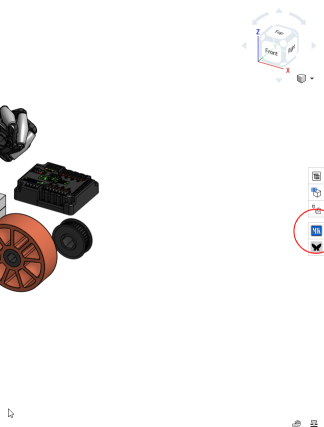
Clicking on this icon will open up the app. Click on any document or search to find parts and assemblies.
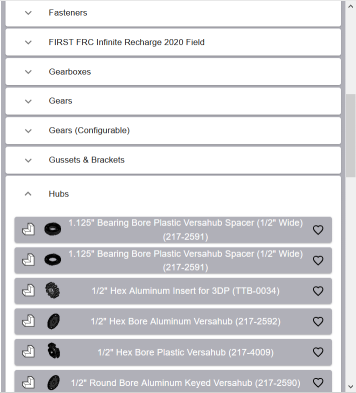
Clicking on a part or assembly will insert it into the currently open assembly. If the part or assembly has configuration options, a menu will appear allowing you to select these.
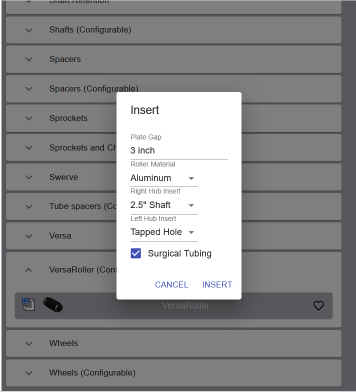
Legacy Method: Document Labels
Show legacy instructions:Adding Useful Featurescripts
Featurescripts are community created custom functions to automate portions of the design process. To learn more about what they can do visit our page on them.
- Open any Onshape document and go inside of a part studio
- Click the right most button on the toolbar ('Add custom features')
- Paste the link of the document you're looking to add from into the search bar and then select the
individual scripts to add. Add the following scripts from their respective link. (these are only our
recommendation, we will try to keep this list updated when new ones are released)
-
Julia's Featurescripts
- Extrude Individual
- Tube Converter
- FilletXpert
- Shaft Generator
- Spacer Generator
- Gusset Generator
- Isogrid Pattern
- Motor Mounting
FRC Belt Calculator
Useful scripts for laser cutting
Complete Onshape Learning Pathway Tutorials
Onshape has a lot of useful curriculum to help you learn about the software on their website. We recommend completing the following tutorials to get a good understanding of the basic concepts of OnShape.
Curriculum
FRC3005 RoboChargers Summer Onshape CAD Class
A course from FRC3005 which goes over Onshape tailored for FRC along with topics on general engineering and highlights of commercial off the shelf parts used commonly in FRC.
View the course here!Onshape Intro to CAD Curriculum
Onshape has developed their own course to help educators teach CAD to new students. This page provides curriculum for you to teach an introduction to CAD with slides, teacher notes, assignments, and starting documents. This can serve as either a fully complete curriculum to present or a great source of inspiration for teaching your FRC students.
View the course here!Any feedback?
Did you struggle with any parts of this guide? Anything to add? We'd love to hear it to we can improve the content.
Give Feedback