Using the Extrude Individual Featurescript
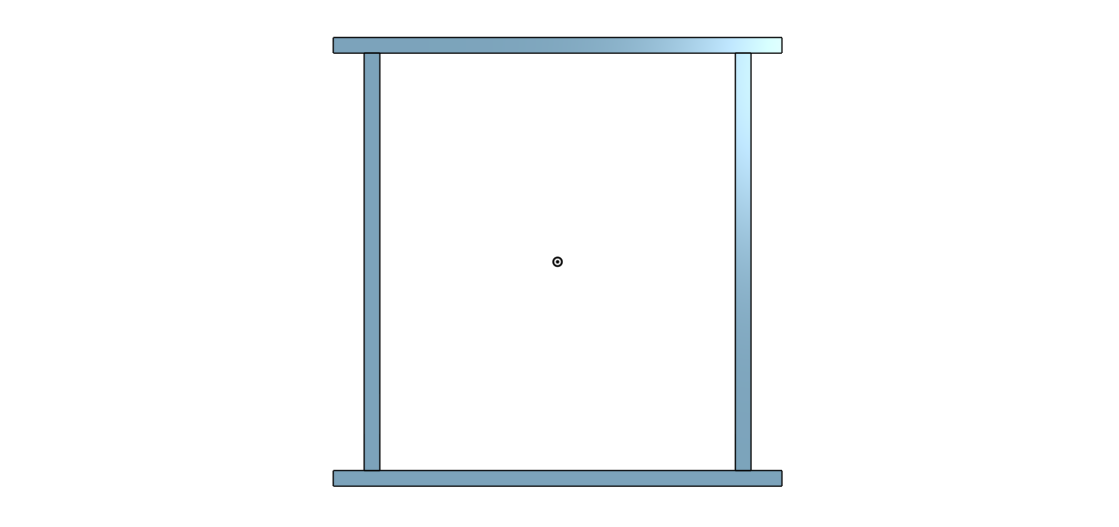
Extrude Individual creates a new body for each selected section of a sketch, allowing the user to quickly create multiple parts in a single operation. This script is particularly useful if you need multiple tubes of the same height, like a drivetrain or elevator.
Simply create a sketch and use the script to select the desired unique sketch regions. A new part will be created for each selected section of the sketch.
Creating 4 Tubes in 1 Feature
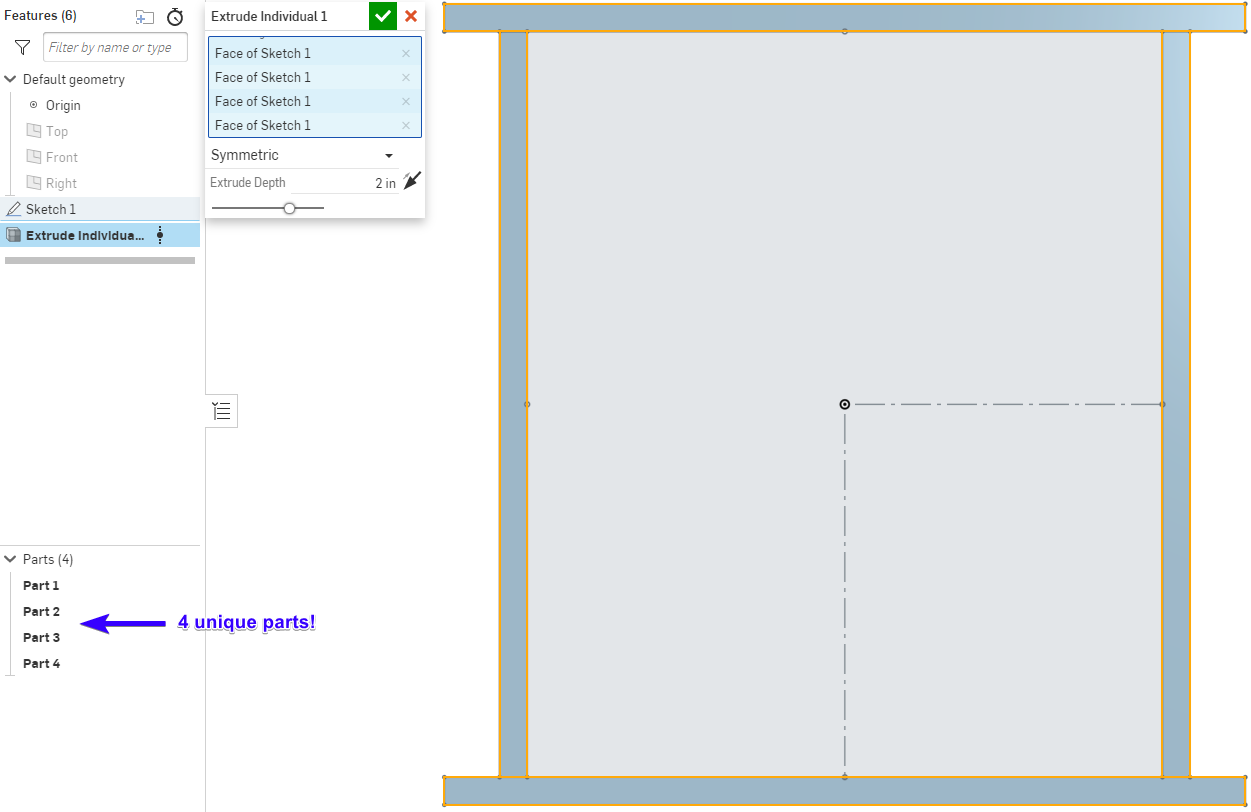
This featurescript has the potential to seriously speed up your workflow if used appropriately. Furthermore, it can vastly reduce the amount of features in your feature tree, making it easier to both navigate and to modify.
Shout out to Julia on ChiefDelphi for sharing this (and many more) featurescript.